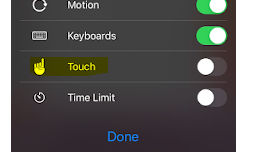If you will do a drawing from your ipad or iphone screen, your need have being inactive display.
How Can Deactivate My Ipad or Iphone Display ?
1. Go to "Settigs"
2. Insert to "Accessibility"
3. Go to " Guided Access" in bottom below General.
4. Turn On "Guided Access"
It's okay.
Now can you go an app for a picture drawing or copy.
Example; (How can i using ipad or iphone without touch display?)
1. Go to "Photos"
2. Open a photo or illustration.
3. Press 3 time the main button. (it's only work on a app - don't works main menu)
4. You will see a few options.
5. Go to "Options" bottom to left.
6. Turn off "Touch" and press "Done"
7. Touch to "Start"
8. If it want a password you can a basic password like 123456.
You are ready. Can you use it without touch display.
If you want out from this menu you will press 3 time to main menu button again and you will insert that password. Later can you choose to "End" option on head-right.
How Can Deactivate My Ipad or Iphone Display ?
1. Go to "Settigs"
2. Insert to "Accessibility"
3. Go to " Guided Access" in bottom below General.
4. Turn On "Guided Access"
It's okay.
Now can you go an app for a picture drawing or copy.
Example; (How can i using ipad or iphone without touch display?)
1. Go to "Photos"
2. Open a photo or illustration.
3. Press 3 time the main button. (it's only work on a app - don't works main menu)
4. You will see a few options.
5. Go to "Options" bottom to left.
6. Turn off "Touch" and press "Done"
7. Touch to "Start"
8. If it want a password you can a basic password like 123456.
You are ready. Can you use it without touch display.
If you want out from this menu you will press 3 time to main menu button again and you will insert that password. Later can you choose to "End" option on head-right.